The Best Smart Switches And Dimmers For The Money
HOME IMPROVEMENT
RRIES
7/5/20245 min read


The Best Smart Switches and Dimmers For The Money
Smart switches and dimmers are revolutionizing the way we interact with our home lighting systems. These devices offer unparalleled convenience, allowing users to control their lights remotely through smartphones or voice commands. By integrating with home automation systems like Alexa and Google Assistant, smart switches and dimmers enable seamless control over lighting, enhancing the overall user experience. Whether adjusting the brightness for a cozy movie night or turning off lights from the comfort of your bed, the ease of use is a significant advantage.
In addition to convenience, smart switches and dimmers offer energy efficiency and cost savings. Traditional lighting systems often lead to unnecessary energy consumption, as lights may be left on unintentionally. With smart switches, you can set schedules or use motion sensors to ensure lights are only on when needed. Dimmers allow for adjusting the brightness levels to match your activity, further reducing energy use. Over time, these features contribute to lower electricity bills and a smaller carbon footprint, making them an environmentally friendly choice.
Integrating smart switches and dimmers with Alexa or Google Assistant also enhances home security and accessibility. Voice control allows individuals with mobility issues to easily manage their home lighting without physical effort. Additionally, controlling lights remotely means you can simulate occupancy when you are away, deterring potential intruders. Some systems integrate with other smart home devices, such as security cameras and alarm systems, providing a comprehensive and interconnected home automation solution. This level of integration not only makes daily life more convenient but also ensures your home is safe and energy efficient.
Below are my product picks that have worked well for me and have performed very well for the last couple of years.
(I currently have 21 different devices that I control)
Wi-Fi Smart Dimmer 3 Way Single Pole Switch (2-Pack) Wi-Fi Smart Dimmer 3 Way Single Pole Switch (2 Pack)
Smart Switch, 3-way light Wi-Fi switch (2-pack)
How to install a smart switch or dimmer
Caution: before making any modification to the electrical system in your home. Make sure you are comfortable and have the knowledge of how to perform the following tasks. If you are not familiar with or have never performed these procedures, consult a licensed electrical contractor.
Smart dimmer switches offer the convenience of controlling the brightness of your lights from your smartphone or through voice commands, enhancing both the functionality and ambiance of your home. Installing one might seem daunting, but with the right tools and a methodical approach, it can be a straightforward process. Here’s a detailed guide to help you install a smart dimmer switch.
Tools and Materials Needed
Before you begin, gather the following tools and materials:
Smart dimmer switch (ensure it’s compatible with your home’s wiring)
Screwdriver (flathead and Phillips)
Voltage tester
Wire strippers
Needle-nose pliers
Electrical tape
Wire nuts
Smart home hub or phone app (if required by the dimmer switch)
Step-by-Step Installation Process
1. Locate the main breaker panel and turn off the power for that circuit
Caution: Safety is paramount. Locate your home’s electrical panel and turn off the circuit breaker that supplies power to the switch you are replacing. Confirm that the power is off by flipping the existing switch on and off and using a voltage tester on the wires.
2. Remove the Old Switch
Unscrew the Switch Plate: Use a flathead screwdriver to remove the screws from the switch plate, then take the plate off.
Unscrew the Switch: Remove the screws holding the switch in the electrical box.
Disconnect the Wires: Carefully pull the switch out from the wall. Note the arrangement of the wires connected to the switch (take a photo for reference if needed). Use a Phillips screwdriver to loosen the screws on the switch terminals and disconnect the wires.


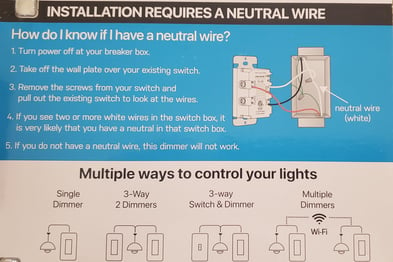
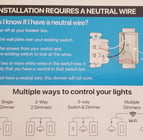
3. Install the Smart Dimmer Switch
Connect the Wires: Following the instructions provided with your smart dimmer switch, connect the wires using wire nuts. Typically, the connections are:
Black (line/hot) wire from the wall to the black wire on the dimmer switch.
Black (load) wire to the load wire on the switch.
Green or bare copper (ground) wire to the green wire on the switch.
If you have a neutral wire (white), connect it to the white wire on the switch. Some dimmer switches require a neutral wire to function correctly.
For a three-way switch, connect the traveler wires as indicated in the switch’s manual.
Secure the Connections: Use electrical tape to secure the wire nuts to the wires, ensuring there is no exposed copper.
4. Mount the Dimmer Switch
Insert the Switch: Carefully fold the wires back into the electrical box and insert the dimmer switch.
Note: It may be necessary to install an extension box to accommodate the extra wires and the larger size of the dimmers into the existing wall outlet box. This is usually needed when installing multiple dimmers or switches into a two-gang or three-gang box configuration. Using an extension box will reduce the heat created by the dimmers and add to the longer life of the product.
Screw the Switch: Use the screws provided to secure the switch to the electrical box.
Attach the Switch Plate: Place the switch plate over the dimmer switch and secure it with screws.


5. Configure the Smart Features
Download the App: Install the app associated with your smart dimmer switch on your smartphone. I have found that the Feit Electric app works for pairing other brand switches and dimmers as well.
Pair the Device: Follow the app instructions to pair the switch with your smartphone.
Customize Settings: Adjust settings such as schedules, scenes, and brightness levels according to your preferences. Integrate the switch with your smart home ecosystem, such as Alexa, Google Assistant, or Apple HomeKit, if applicable.


Conclusion
Installing a smart dimmer switch can significantly enhance the convenience and ambiance of your living space. By following these steps carefully, you can safely and efficiently install your new switch and enjoy the benefits of modern lighting control. Remember, if at any point you feel unsure about working with electrical wiring, it’s best to consult a Professional Licensed Electrician.




